My sound card (Focusrite USB6) only has 2 audio input, so you can probably make some alteration to this patch if your sound card has more than 2 inputs.
This patch uses the A/B Audio and CV Switch rack extension which can be downloaded for free from the Propellerhead Shop.
The Sampling Input Switcher Patch:
 |
| Step 1 |
 |
| Step 2 |
 |
| Step 3 & 4 |
 |
| Step 5 & 6 |
- Below the Master Section, create an A/B Audio & CV Switch and a Spider Audio Merger & Splitter, and give them some useful names.
- Switch to the back and disconnect the default Master Output and Sampling input wiring.
- Connect Audio I/O port 1-2 to A/B Switch Input A L&R.
- Connect Audio I/O Sampling Input L&R to A/B Switch Output L&R.
- Connect Master Section Master Out L&R to Spider Splitter inputs L&R.
- Connect any of the Spider's outputs to A/B Switch input B L&R, and also to Audio I/O Audio Output port 1-2.
I hope you found this useful! :)
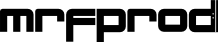
No comments:
Post a Comment